Practical Tools & Resources - Your AI Toolkit
Updated: October 28, 2025
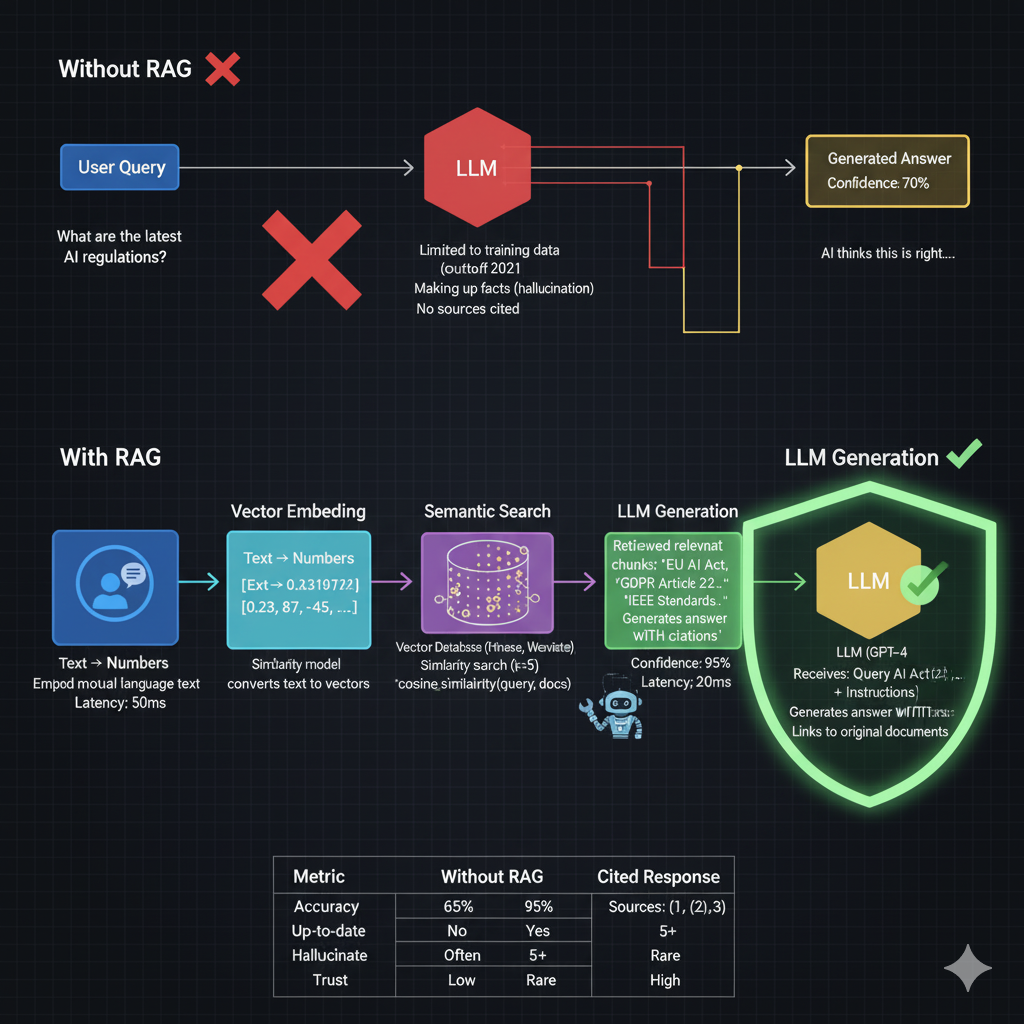
Your Complete AI Toolkit
From free options to professional setups, here's everything you need to start using AI today. Step-by-step tutorials, pricing comparisons, and expert recommendations.
💬 ChatGPT Mastery Guide
Getting Started (5 minutes)
- Go to chat.openai.com
- Sign up with email
- Verify account
- Choose free or Plus ($20/month)
Interface Navigation
┌─────────────────────────────┐
│ ChatGPT │
├─────────────────────────────┤
│ [New Chat] [History] [...] │
├─────────────────────────────┤
│ │
│ Conversation Area │
│ │
├─────────────────────────────┤
│ [Type message...] [Send] │
└─────────────────────────────┘💡Pro Tips
- •Use "Continue" for longer outputs
- •Say "Be concise" for shorter answers
- •Upload images for analysis (Plus only)
- •Export conversations: Three dots → Export
Common Issues & Fixes
"At capacity"
Try again in 5 minutes
"Error generating"
Refresh and retry
Slow responses
Check server status
Wrong answers
Provide more context
📊 Model Comparison Tables
General Purpose Models (September 2025)
| Model | Size | Speed | Quality | Cost | Best For |
|---|---|---|---|---|---|
| GPT-4o | Huge | Medium | Excellent | $20/mo | Everything |
| Claude 3.5 | Large | Fast | Excellent | $20/mo | Analysis |
| Gemini Ultra | Large | Fast | Very Good | $20/mo | Integration |
| Llama 3 70B | 40GB | Slow | Excellent | Free | Privacy |
| Mistral 7B | 4GB | Fast | Good | Free | Daily use |
| Phi-2 | 2GB | Very Fast | Decent | Free | Quick tasks |
Speed vs Quality Trade-offs
Quality ↑
│
│ GPT-4o ●
│ Claude 3.5 ●
│
│ ● Llama 70B
│
│ ● Llama 13B
│
│ ● Mistral 7B
│ ● Phi-2
└───────────────────→ Speed🧠 Claude Pro Complete Guide
Setup Process
- Visit claude.ai
- Create Anthropic account
- Choose plan (Free/Pro $20)
- Verify email
✨Unique Features
- •100K token context
Process entire books at once
- •Claude Artifacts
Interactive code previews and demos
- •Constitutional AI
Safer, more helpful responses
- •Multiple threads
Organize conversations by project
Best Use Cases
- 1.Long document analysis
- 2.Complex reasoning
- 3.Academic research
- 4.Coding projects
- 5.Creative writing
Advanced Techniques
For analysis:
"Analyze this step-by-step..."
For coding:
"Write clean, commented code..."
For writing:
"Match this style: [example]..."
🔷 Google Gemini Tutorial
Access Points
- 1.gemini.google.com (web)
- 2.Google app (mobile)
- 3.Workspace integration
Free vs Advanced
Free: Gemini Pro 1.0
Good for general use
Advanced ($19.99): Gemini Ultra
Best quality, priority access
Integration Power
Gmail:
"Summarize emails from this week"
Docs:
"Write a report about..."
Sheets:
"Analyze this data"
Drive:
"Find documents about..."
Multimodal Features
- •Upload multiple images
- •Voice input/output
- •Real-time web access
🔧 Troubleshooting Flowcharts
AI Not Responding
AI Not Responding?
│
▼
Internet Connected? ──No──→ Check connection
│Yes
▼
Server Status OK? ──No──→ Wait or try alternative
│Yes
▼
Clear Cache? ──No──→ Clear browser cache
│Yes
▼
Different Browser? ──No──→ Try Chrome/Edge
│Yes
▼
Contact SupportPoor Quality Output
Bad Output?
│
▼
Prompt Clear? ──No──→ Add details, examples
│Yes
▼
Model Size OK? ──No──→ Try larger model
│Yes
▼
Temperature Right? ──No──→ Adjust (0.7 default)
│Yes
▼
Context Limited? ──Yes──→ Shorten input
│No
▼
Try Different Model📝 Prompt Engineering Templates
Universal Perfect Prompt Structure
[ROLE] You are a [specific expert role]. [CONTEXT] Given [background information]. [TASK] Please [specific action verb] [specific output]. [FORMAT] Structure your response as: 1. [First section] 2. [Second section] 3. [Third section] [CONSTRAINTS] - Limit: [word/paragraph count] - Style: [formal/casual/technical] - Include: [must-have elements] - Avoid: [things to skip] [EXAMPLES] (optional) Good example: [show what you want]
Analysis Template
Analyze [subject] considering: - Strengths - Weaknesses - Opportunities - Threats Provide actionable recommendations.
Creative Writing Template
Write a [length] [genre] story about [topic]. Tone: [mood] Include: [elements] Avoid: [clichés]
Code Template
Write [language] code to [function]. Requirements: - [Requirement 1] - [Requirement 2] Include comments and error handling.
Learning Template
Explain [concept] like I'm [age/level]. Use [analogy/example]. Break into [number] simple steps.
🎯 Tool Recommendations by Use Case
✍️ For Writers
Best Stack:
- • First Drafts: Claude ($20/mo)
- • Editing: Grammarly AI ($30/mo)
- • SEO: SurferSEO AI ($89/mo)
- • Images: Midjourney ($10/mo)
Free Alternative:
- • Writing: Local Mistral 7B
- • Editing: LanguageTool
- • SEO: Google Bard
- • Images: Bing Image Creator
Total Cost: $0-149/month
💻 For Developers
Professional Stack:
- • IDE: GitHub Copilot ($10/mo)
- • Debugging: GPT-4 ($20/mo)
- • Documentation: Mintlify AI ($120/mo)
- • Testing: Codium AI (Free)
Budget Stack:
- • Everything: Local CodeLlama 34B (Free)
- • Backup: ChatGPT Free tier
Total Cost: $0-150/month
💼 For Business Owners
Essential Tools:
- • Assistant: ChatGPT Plus ($20)
- • Automation: Zapier AI ($20)
- • Analytics: Obviously AI ($75)
- • Customer: Intercom AI ($39)
ROI Focus:
- • Priority 1: ChatGPT (10x ROI)
- • Priority 2: Automation (5x ROI)
- • Priority 3: Analytics (3x ROI)
Total Cost: $154/month
Expected Return: $5,000+/month
🎓 For Students
Free Learning Stack:
- • Research: Perplexity AI (Free)
- • Writing: ChatGPT (Free)
- • Math: Wolfram Alpha (Free)
- • Coding: Replit AI (Free)
- • Notes: Notion AI (Free tier)
Upgrade Path ($6/month):
- • Get ChatGPT Plus student discount
- • Share with 3 friends = $5 each
Total Cost: $0/month
💰 Platform Pricing (September 2025)
Subscription Services
| Service | Free Tier | Paid Tier | Enterprise |
|---|---|---|---|
| ChatGPT | GPT-3.5, 20/day | $20/mo, GPT-4 | Custom |
| Claude | 100 msgs/day | $20/mo Pro | Custom |
| Gemini | Gemini Pro | $19.99 Advanced | Workspace |
| Perplexity | 5 Pro/day | $20/mo unlimited | Team plans |
| Midjourney | None | $10-60/mo | Custom |
API Pricing
| Model | Input (per 1M tokens) | Output (per 1M tokens) |
|---|---|---|
| GPT-4o | $5.00 | $15.00 |
| GPT-3.5 | $0.50 | $1.50 |
| Claude 3.5 | $3.00 | $15.00 |
| Gemini Pro | $0.50 | $1.50 |
| Open Models | Free (local) | Free (local) |
🏠 Local AI Setup Guides
Mac Setup (Apple Silicon)
# Install Homebrew
/bin/bash -c "$(curl -fsSL https://raw.githubusercontent.com/Homebrew/install/HEAD/install.sh)"
# Install dependencies
brew install python@3.11
brew install git
# Install Ollama (easiest)
brew install ollama
# Run model
ollama run llama2Performance Tips:
- • M1: Handles 7B models well
- • M2: Good for 13B models
- • M3: Can run 30B models
- • Use Metal acceleration
Windows Setup
# Check GPU
nvidia-smi
# Check RAM
wmic memorychip get capacity
# Check space
dir C:\Installation Steps:
- Install Python 3.11
- Install CUDA Toolkit 12.1
- Install Git for Windows
- Clone text-generation-webui
- Run start_windows.bat
- Download model
- Load and chat!
⚡ Quick Reference Cards
Model Selection Cheat Sheet
Task Complexity:
Simple → Phi-2, GPT-3.5
Medium → Mistral 7B, Gemini Pro
Complex → Llama 70B, GPT-4
Expert → Claude 3.5, GPT-4o
Speed Priority:
Instant → Phi-2 (local)
Fast → Mistral 7B (local)
Moderate → Cloud services
Patient → Large local models
Privacy Needs:
Sensitive → Local only
Business → Local or Enterprise
Personal → Cloud OK
Public → AnyToken/Cost Calculator
Text to Tokens
- 1 page ≈ 500 words ≈ 375 tokens
- 10 pages ≈ 5,000 words ≈ 3,750 tokens
- 100 pages ≈ 50,000 words ≈ 37,500 tokens
GPT-4 Costs
- 1 page = $0.002 input + $0.006 output
- 10 pages = $0.02 input + $0.06 output
- 100 pages = $0.19 input + $0.56 output
Monthly Budget: $20 = ~10,000 pages of interaction
Key Takeaways
- ✓ChatGPT Plus is the best starting point - $20/month for unlimited GPT-4 access
- ✓Local AI is viable and free - Ollama + Llama makes it easy
- ✓Different tools for different jobs - Claude for analysis, GPT-4 for everything
- ✓Students can use AI for free - multiple quality options available
- ✓Business ROI is massive - expect 10x+ returns with proper setup
- ✓Mac users have excellent local options - M-series chips handle AI well
- ✓API costs are dropping fast - making custom solutions affordable
Join the AI Community
You have the tools. Now connect with others on the same journey. Learn where to find help, mentorship, and support.
Continue to Chapter 20: Community & Learning Resources